Creating Your Account
Last Updated:
June 13, 2025
1.3
Getting started is simple — sign up, choose your role, and unlock your dashboard.
It only takes 60 seconds to create your FlyHire profile.
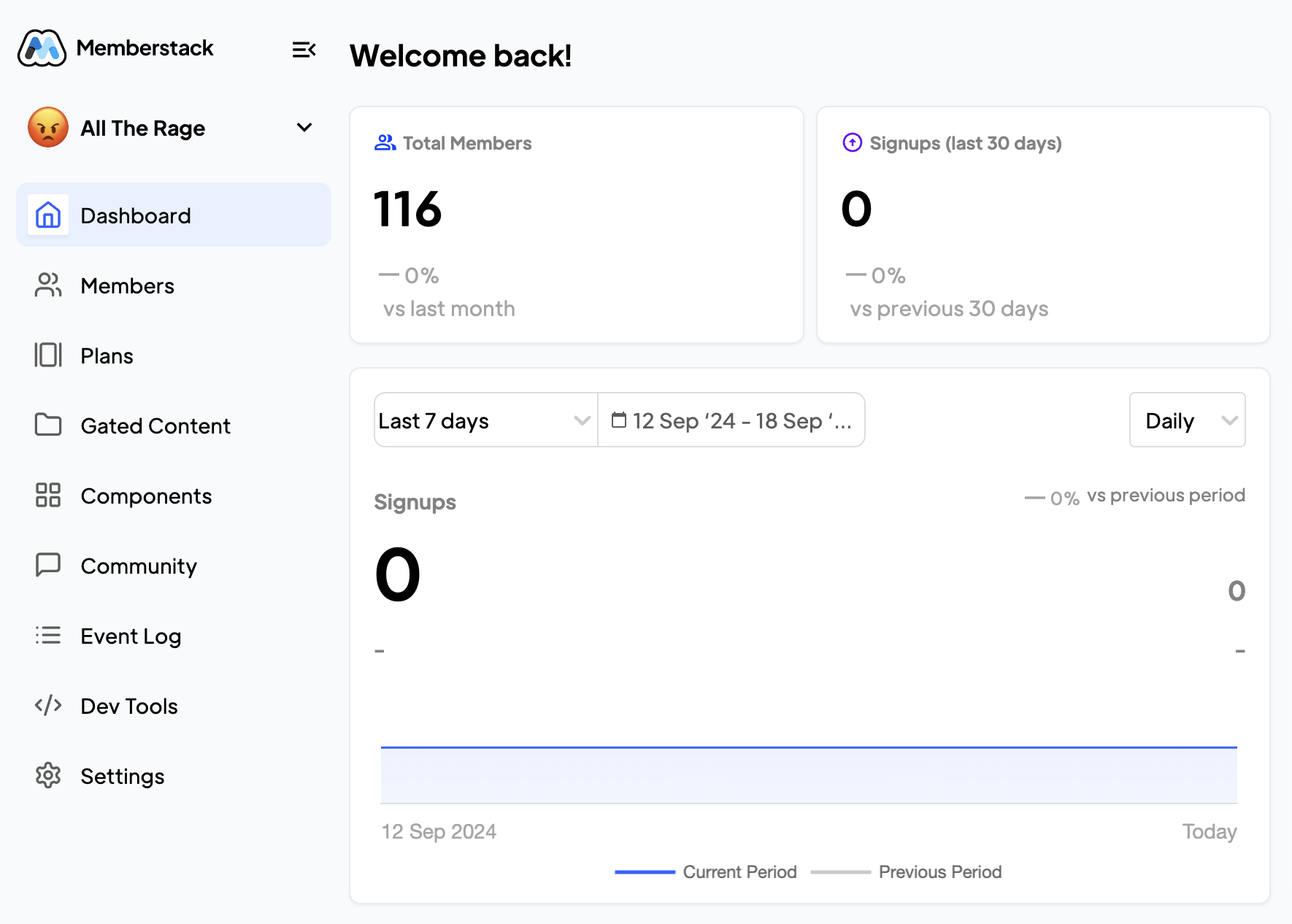
Step-by-Step
- Visit flyhire.app/signup
- Choose your account type
- Enter basic info (name, email, password)
- Verify email
- Complete onboarding steps (role-specific)
Next Steps
- Pilots: Add aircraft, location, and experience
- Employers: Add company, hiring goals, and job posting
- Professionals: Upload resume and credentials
You’ll start seeing matches immediately after setup.
FAQs
What’s required to sign up?
Just an email and role.
Do I need a company domain?
Only for employers.
Can I skip onboarding?
You can finish later, but matches require setup.

