Navigating the Dashboard
Last Updated:
June 13, 2025
Doc 1.4
Each dashboard is tailored to the account type — here’s what to expect.
Dashboards evolve as your data grows.
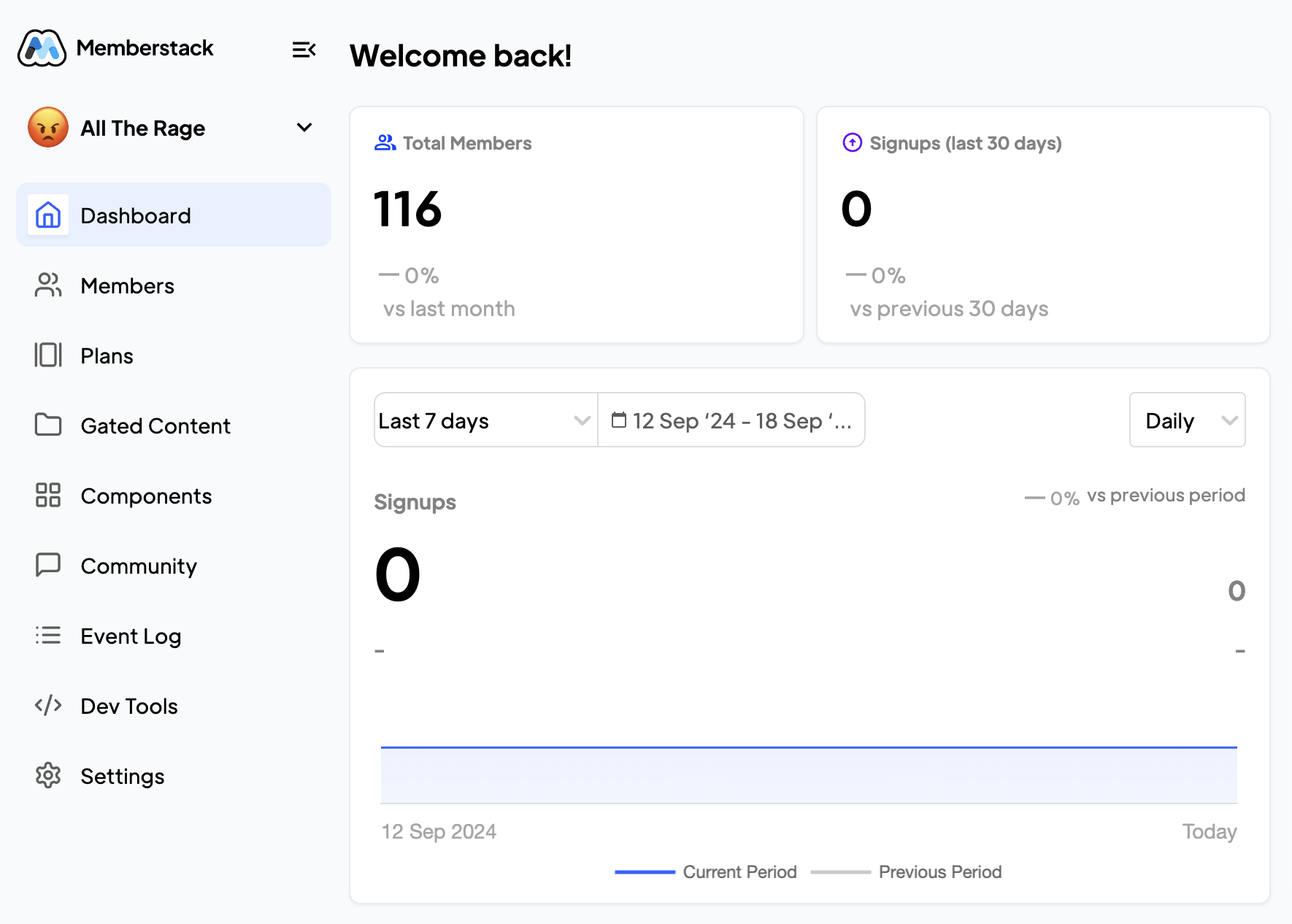
Your Control Center
Dashboards change based on account type:
Pilots / Pros:
- Resume Score
- New Matches
- Saved Jobs
- Upcoming Interviews
Employers:
- Active Job Listings
- Application Stats
- Recommended Candidates
Consultants / Creators:
- Assigned Users
- Content Uploads
- Published Items
Navigation
Bottom tab bar:
- Home
- Jobs / Matches
- Resume / Logbook
- Messages
- Profile
Employers can integrate CRM data in Pro tier.
FAQs
Can I customize the dashboard?
This will be in a future update we roll out. For now, widgets auto-update based on usage.
Can I view all job matches at once?
Yes, via Matches tab.
Can I export data?
Pro accounts can export resumes/logbooks.

